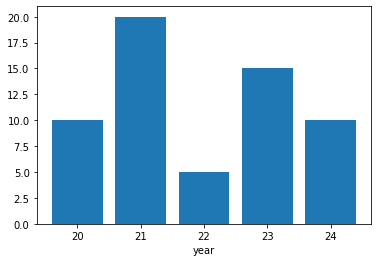
スタートページ> JavaScript> 他言語> Python 目次> ←DataFrame のSQLライクな操作 →ヒストグラム
Python でグラフを作成するには、アドオンライブラリの Matplotlib を使います。
ここでは Matplotlib のコンポーネント matplotlib.pyplot を用います。
import matplotlib.pyplot as plt
Matplotlib 自体はデータの加工機能はもっていませんので、NumPy も使います。
下記の青線の部分をGoogle Colaboratryの「コード」部分にコピーアンドペースト(ペーストは Cntl+V)して実行すれば、右図の画像が表示されます。
「いくつかの点の組 (x, y) を与えて棒グラフを描く」ことを例にして、グラフを描くための基本的な構造を示します。
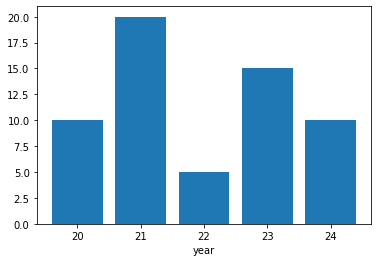
import numpy as np
import matplotlib.pyplot as plt
# 入力データ
x = [20, 21, 22, 23, 24]
y = [10, 20, 5, 15, 10]
# figure生成する
fig = plt.figure()
# axをfigureに設定する
ax = fig.add_subplot(1, 1, 1)
# axesに棒グラフを設定する
ax.bar(x, y)
# オプションの追加
ax.set_xlabel('year')
# 表示する
plt.show()
x,y
x 横軸の値のリスト
y x に対応する値
名称は任意です。
x は連続量でなくてもかまいません。グラフもx の位置に表示されます。
x は文字列でもかまいません。
fig = plt.figure()
figure とは、キャンバスのようなものです。
axes
axes とは「、matplotlibでは一つのグラフ領域と考えたほうが自然です。
ax = fig.add_subplot(1, 1, 1)
決まり文句と考えてよいです。
キャンパス(figure) には、複数のグラフ領域(axis)を設定できます。
一般形:fig.add_subplot(行,列,場所)を表します。
fig.add_subplot(2, 3, 5)
とすると
1 2 3
4 ⑤ 6
の6個のグラフ領域があり、その5番目の領域を対象にするという意味です。
ax = fig.add_subplot(1, 1, 1)
とは、キャンパスに1個のグラフ領域を設定し、ax という名前を付けるということです。
決まり文句と考えてよいです。
・以降、このグラフ領域に関する指定には、axをサフィックスとします。
ax.bar(x, y)
棒グラフであることを示します。
ax.set_xlabel('year')
X軸のラベル
オプションとして、多様な設定ができます。
plt.show()
全グラフ領域を表示します。
グラフの表示範囲
ax.set_xlim(xmin, xmax)
ax.set_ylim(ymin, ymax)
グラフタイトル、軸ラベル表示
ax.set_title('グラフタイトル', )
ax.set_xlabel('X軸ラベル', options)
ax.set_ylabel('Y軸ラベル', options)
# options:
# fontsize=16
# color='r'
x 座標および y 座標の目盛り
ax.tick_params(axis='x', colors='r')
ax.tick_params(
axis='x', # 対象軸 x, y, both
direction='out', # 目盛りと軸枠の位置 out,in, 9nout
length=6, # 目盛りの短線
width=2,
colors='r',
grid_color='r',
grid_alpha=0.5)
軸表示
ax.hlines(y=0, xmin=xmin, xmax=xmax, options) # 横線wo
ax.vlines(x=0、ymin=ymin, ymax=ymax, options) # 縦線
# options:
# inestyles='dashed'
# linewidths=3
# colors='r'
# y=[0,2,4]のような指定もできます。
グリッド
ax.grid()
凡例
ax.legend(loc=(u, v), ncol=1, frameon=False) # 1, False のときは省略可能
# u, v グラフ内での凡例枠の左下隅の位置。 左下隅 (0, 0)、右上隅を (1, 1)
# ncol 凡例枠内の1行に表示する系列数
# frameon=False 凡例に枠を付けない
ax.legend(['y1','y2'], loc=(u, v),…) # 凡例の文字列を指定
文字列 ax.text(x0, y0, "文字列", size = 15, color = "b") # (x0,y0) に文字列の左下 2点間を結ぶ直線 ax.plot([x0,x1], [y0,y1], options) options: # 通常の ax.plot と同じ 図形 ax.add_patch(plt.Rectangle((x0, y0), width. height, options)) # 長方形 ax.add_patch(plt.Polygon(((x0,y0),(x1,y1),(x2,x3)), options)) # 多角形 ax.add_patch(plt.Circle((x0,y0),r,options)) # 円 options: fill=False # 塗りつぶさない 省略時は True(塗りつぶす) facecolor='b' # 内部の色 alpha=0.2 # 透明度 edgecolor='k' # 枠線の色 linestayle='solid' # 線の種類 linewidth=2 # 枠線の太さ
ax.bar(x, y, options) options width=0.5, # 棒の太さを細く color=['y', 'c', 'g','r','b'], # 棒の色 個別指定 edgecolor='b', # 棒の枠線の色 linewidth=4, # 棒の枠線の太さ align='center'/'edge' # 省略時は'center'、棒の中央に目盛り # 'edge:width>0 棒の左端, <0 右端に目盛り # 複数グラフのときに使う
ax.plot(x,y, option1, options)
option1は、線あるいは点の色と形状をまとめたものです。
色:r, b, g, c, m, y, w, k(黒:デフォルト)
形状:線: -(実線:デフォルト), --(破線), -.(一点鎖線), :(点線)
点: . o s(四角) hH(5角形) cD(ダイヤ) * + x v ^ < >
→例 'bo:' 青い〇点と青い点線
otions の形式でも設定できます。
color/c='black' # 色、'ff0000' など多様な形式が可能
alpha=0 # 透明度
linestyle/ls # 線の形状 上の記号だけでなく 'solid','dash' なども使える
linewidth/lw=1 # 線の太さ
markersize/ms=2 # 点の大きさ
積上げ折線グラフで範囲を塗りつぶす。
ax.fill_between(x, y1,y2, color='r', alpha=0.3) # y1とy2のの間を塗りつぶす。
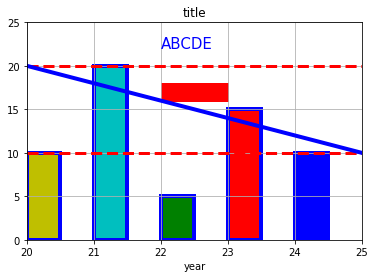
import numpy as np
import matplotlib.pyplot as plt
# 入力データ
x = [20, 21, 22, 23, 24]
y = [10, 20, 5, 15, 10]
# figure生成
fig = plt.figure()
# axをfigureに設定する
ax = fig.add_subplot(1, 1, 1)
# ax,bar でのオプション
ax.bar(x, y,
width=0.5, # 棒の太さを細く
color=['y', 'c', 'g','r','b'], # 棒の色 個別指定
edgecolor='b', # 棒の枠線の色
linewidth=4, # 棒の枠線の太さ
align='edge' # 棒の左端に目盛り
)
# オプションの追加
ax.set_xlim(20, 25) # グラフの表示範囲
ax.set_ylim(0, 25)
ax.set_title('title') # グラフタイトル
ax.set_xlabel('year') # X軸ラベル
ax.grid() # グリッド
ax.hlines(y=[10,20], xmin=20, xmax=35,
color='r', linestyles='dashed', linewidths=3) # 横の赤い破線
# 追加画像
ax.text(22, 22, 'ABCDE', size = 15, color = "b") # ABCDE の文字列
ax.plot([20,25], [20,10], 'b-', lw=4) # 右下がりの青線
ax.add_patch(plt.Rectangle((22, 16), 1, 2, color='r')) # 赤い横長長方形
# グラフ表示
plt.show()
Pandas の DataFrame(df)から直接にグラフを作成することができます。
Matplotlibでは、ax.sum や ax,plot のようにグラフの種別になっていますが、Pandas では、一つの df.plot のパラメタで指定できます。
オプションでは、df を用いた場合でも matplotlib.pyplot の ax が使えますが、df.plot でもそれに同等以上のオプション機能があります。
df を用いるときは、これを用いるほうが便利です。
df.plot のパラメタに
table=True,
xticks=[],
があります。これにより、X軸の下にyの値の表が表示されます。
グラフに値を入れるのは困難なので、これは便利な機能です。
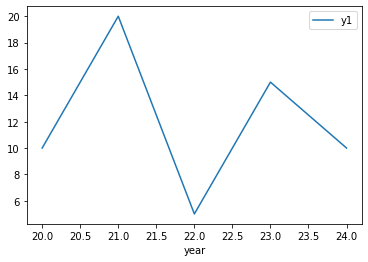
import numpy as np
import matplotlib.pyplot as plt
import pandas as pd # df を使うので必要
df = pd.DataFrame([ # x y1 y2
[20,10,20], # 0 20 10 20
[21,20,50], # 1 21 20 50
[22, 5,35], # 2 22 5 35
[23,15,30], # 3 23 15 30
[24,10,10]], # 4 24 10 10
columns = ['x','y1','y2'])
fig = plt.figure()
ax = df.plot(x='x', y='y1') # ax.plot(x,y) に相当
# fig内のグラフが1個だけのときは
# ax = fig.add_subplot(1, 1, 1)
# df.plot(x='x', y='y1', ax=ax)
# をこのように1行にしたほうが便利です。
ax.set_xlabel('year') # axのオプションはそのまま使える
plt.show()
ax = df.plot(…) の行を変更するだけで、多様なグラフにすることができます。 x軸が行番号のとき ax = df.plot(y='y1') # x='x' を与えない 複数グラフのとき ax = df.plot(x='x', y=['y1', 'y2']) 積上げグラフのとき df.plot(x='x', y=['y1','y2', staked=True) xを文字列(20,21,… を 'A','B',… など)にすることも可能です。 ●df.plot の主要なパラメタ df.plot(kind=, x=, y=, options) options: kind = 'line' # グラフの種類 # bar, barh, hist, box, kde, density, area, pie, scatter, hexbin x='x' # x軸 省略のときは列番号 y = 'y'/['y1','y2',…] # y軸 ax=None # ax = df.plot(~) グラフの情報、グラフの上書きに用いる table=True # グラフの下に数表を表示 xticks=[] とすること title='title' # グラフのタイトル grid=True # グリッド線 legend=False # 凡例。省略時は表示(True) figsize=(20,10) # figのサイズ。インチ単位。省略時は自動 color = 'r' width = 0.8 # 棒の幅 xlim=[-2, 2] # x軸の表示幅 ylim=[-2, 2] # y軸の表示幅 xticks=[-2,-1,0,1,2] # x軸の目盛り yticks=[-2,-1,0,1,2] # y軸の目盛り fontsize=20 # 目盛りのフォント secondary_y=True # y2軸の指定 style='solid' # 線の形状 Matplotlibと同じ colormap='viridis' # カラーマップ Matplotlibと同じ colorbar='k' # 棒グラフでの枠線の色 position=0.5 # 棒グラフでの目盛りの位置、0=棒の左端 1=右端 stacked=True # 棒グラフでの積上げ
例3を棒グラフにしました。 ax = df.plot() に kind = 'bar' を追加するだけです。
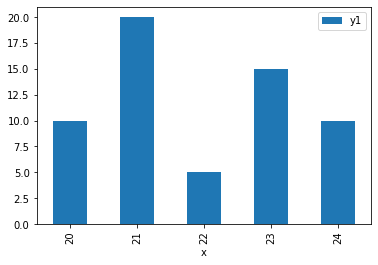
import numpy as np
import matplotlib.pyplot as plt
import pandas as pd # df を使うので必要
df = pd.DataFrame([ # x y1 y2
[20,10,20], # 0 20 10 20
[21,20,50], # 1 21 20 50
[22, 5,35], # 2 22 5 35
[23,15,30], # 3 23 15 30
[24,10,10]], # 4 24 10 10
columns = ['x','y1','y2'])
fig = plt.figure()
ax = df.plot(x='x', y='y1', kind = 'bar') # 棒グラフ
plt.show()
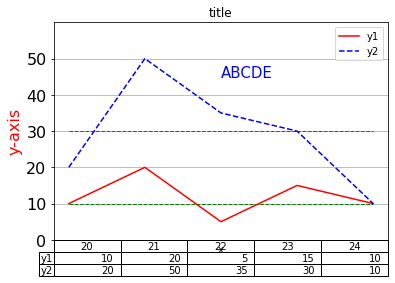
import numpy as np
import matplotlib.pyplot as plt
import pandas as pd # df を使うので必要
df = pd.DataFrame([ # x y1 y2
[20,10,20], # 0 20 10 20
[21,20,50], # 1 21 20 50
[22, 5,35], # 2 22 5 35
[23,15,30], # 3 23 15 30
[24,10,10]], # 4 24 10 10
columns = ['x','y1','y2'])
fig = plt.figure()
ax = df.plot(x='x', y=['y1', 'y2'], # 複合折線グラフ
# plot 内のオプション
table=True, # グラフの下に数表を表示
title='title', # グラフのタイトル
ylim=[0, 60], # y軸の表示幅
yticks=[0,10,20,30,40,50], # y軸の目盛り
xticks=[], # x軸の目盛り table=True のときは非表示にする
grid=True, # グリッド線
fontsize=16, # 目盛りのフォント
style=['r-','b--'], # 線の形状 Matplotlibと同じ
)
# ax でのオプション
ax.set_ylabel('y-axis', fontsize=16, color='r') # Y軸ラベル
ax.hlines(y=[10,30], xmin=20, xmax=24,
color='g', linestyles='dashed', linewidths=1) # 横の赤い破線
ax.text(22, 45, 'ABCDE', size = 15, color = "b") # ABCDE の文字列
# グラフ表示
plt.show()
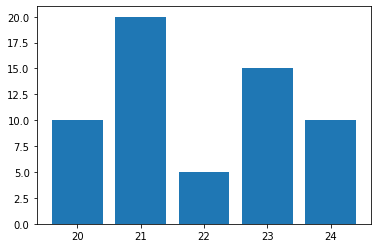
import numpy as np import matplotlib.pyplot as plt # 入力データ x = [20, 21, 22, 23, 24] y = [10, 20, 5, 15, 10] # figure生成 fig = plt.figure() # axをfigureに設定する ax = fig.add_subplot(1, 1, 1) # axesに棒グラフを設定する ax.bar(x, y) # 表示する plt.show()
ax.box(x,y, options) width=0.8 # 棒の太さ color='k' # 棒の色 alfa=0 # 透明度 edgecolor=None # 棒の枠線の色 linewidth/lw=None # 棒の枠線の太さ align="center"/"edge" # 棒の位置 bottom=None ymin color、edgecolor、linewidth、# [配列] の形式で指定できます。
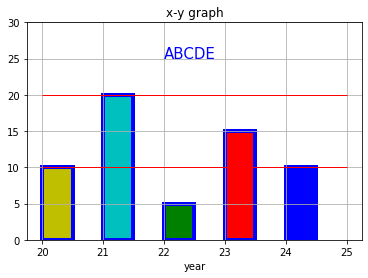
import numpy as np
import matplotlib.pyplot as plt
x = [20, 21, 22, 23, 24]
y = [10, 20, 5, 15, 10]
fig = plt.figure()
ax = fig.add_subplot(1, 1, 1)
# 棒のオプション
ax.bar(x, y,
width=0.5, # 棒の太さを細く
color=['y', 'c', 'g','r','b'], # 棒の色 個別指定
edgecolor='b', # 棒の枠線の色
linewidth=4, # 棒の枠線の太さ
align="edge" # 棒を目盛りの右側
)
# 棒以外のオプション
ax.set_ylim(0, 30)
ax.set_xlabel('year') # x軸ラベル
ax.set_title('x-y graph') # タイトル表示
ax.hlines(y=[10, 20], xmin=20, xmax=25, colors='r', linewidths=1) # 横軸 y = 10,20 に赤線
ax.grid() # グリッド線
ax.text(22, 25, "ABCDE", size = 15, color='b') # 文字の挿入
# 表示する
plt.show()
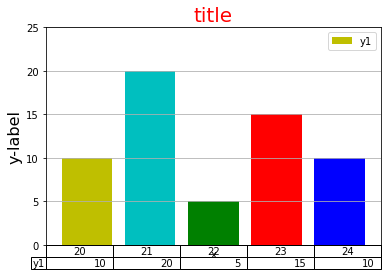
import numpy as np
import matplotlib.pyplot as plt
import pandas as pd # df を使うので必要
df = pd.DataFrame([ # x y1 y2
[20,10,20], # 0 20 10 20
[21,20,50], # 1 21 20 50
[22, 5,35], # 2 22 5 35
[23,15,30], # 3 23 15 30
[24,10,10]], # 4 24 10 10
columns = ['x','y1','y2'])
fig = plt.figure()
ax = df.plot(x='x', y='y1', kind = 'bar', # kind = 'bar'で棒グラフ
table=True, # グラフの下に数表を表示 xticks=[] とすること
xticks=[], # x軸の目盛りをしない
width = 0.8, # 棒の太さ
color=['y', 'c', 'g','r','b'], # 棒グラフでの枠線の色
position=0.5, # 棒グラフでの目盛りの位置、0=棒の左端 1=右端
ylim=[0, 25], # y軸の表示幅
grid=True
)
ax.set_title('title', fontsize=20, color='r')
ax.set_ylabel('y-label', fontsize=16)
plt.show()
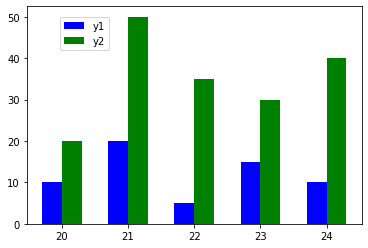
import matplotlib.pyplot as plt x = [20, 21, 22, 23, 24] y1 = [10, 20, 5, 15, 10] y2 = [20, 50, 35, 30, 40] fig = plt.figure() ax = fig.add_subplot(1, 1, 1) w = 0.3 ax.bar(x, y1, color='b', width=-w, align='edge', label='y1') # 目盛りの左側 ax.bar(x, y2, color='g', width= w, align='edge', label='y2') # 目盛りの右側 ax.legend(loc=(0.1, 0.8)) plt.show()
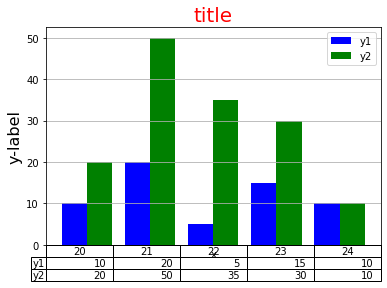
import numpy as np
import matplotlib.pyplot as plt
import pandas as pd
df = pd.DataFrame([ # x y1 y2
[20,10,20], # 0 20 10 20
[21,20,50], # 1 21 20 50
[22, 5,35], # 2 22 5 35
[23,15,30], # 3 23 15 30
[24,10,10]], # 4 24 10 10
columns = ['x','y1','y2'])
fig = plt.figure()
ax = df.plot(x='x', y=['y1','y2'], kind = 'bar', # 単一をy=['y1','y2']にしただけ
table=True, # グラフの下に数表を表示 xticks=[] とすること
xticks=[], # x軸の目盛りをしない
width = 0.8, # 棒の太さ
color=['b', 'g'], # 棒グラフでの枠線の色
grid=True
)
ax.set_title('title', fontsize=20, color='r')
ax.set_ylabel('y-label', fontsize=16)
plt.show()
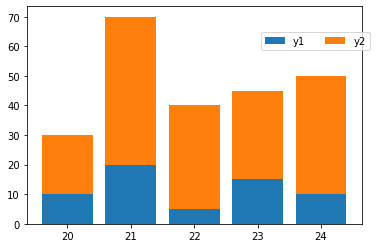
import numpy as np import matplotlib.pyplot as plt x = [20, 21, 22, 23, 24] y1 = [10, 20, 5, 15, 10] y2 = [20, 50, 35, 30, 40] fig = plt.figure() ax = fig.add_subplot(1, 1, 1) w = 0.8 ax.bar(x,y1, width=w, label='y1') ax.bar(x,y2, width=w, label='y2', bottom=y1) # widthを同じにする。p2の棒の0点をp1の高さにして積上げる ax.legend(loc=(0.7, 0.8), ncol=2) # 凡例を1行2変数にした plt.show()
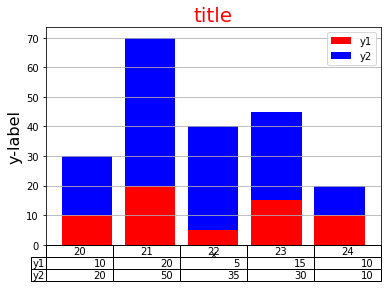
import numpy as np
import matplotlib.pyplot as plt
import pandas as pd # df を使うので必要
df = pd.DataFrame([ # x y1 y2
[20,10,20], # 0 20 10 20
[21,20,50], # 1 21 20 50
[22, 5,35], # 2 22 5 35
[23,15,30], # 3 23 15 30
[24,10,10]], # 4 24 10 10
columns = ['x','y1','y2'])
fig = plt.figure()
ax = df.plot(x='x', y=['y1','y2'], kind = 'bar',
stacked=True, # 積上げることを示す ★複数棒グラフとの違い
table=True, # グラフの下に数表を表示 xticks=[] とすること
xticks=[], # x軸の目盛りをしない
width = 0.8, # 棒の太さ
color=['r', 'b'], # y1, y2 の棒の色
grid=True
)
ax.set_title('title', fontsize=20, color='r')
ax.set_ylabel('y-label', fontsize=16)
plt.show()
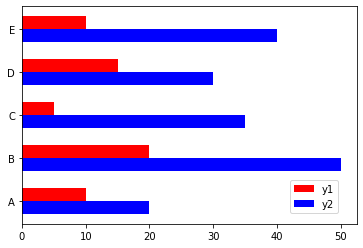
import numpy as np import matplotlib.pyplot as plt x = ['A', 'B', 'C', 'D', 'E'] # A が下、E が上になる y1 = [10, 20, 5, 15, 10] y2 = [20, 50, 35, 30, 40] fig = plt.figure() ax = fig.add_subplot(1, 1, 1) h = 0.3 ax.barh(x, y1, color='r', height= h, align='edge', label='y1') # y1 が上になる ax.barh(x, y2, color='b', height=-h, align='edge', label='y2') ax.legend(loc=(0.8, 0.05)) plt.show()
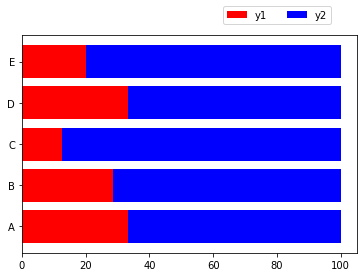
import numpy as np
import numpy as np
import matplotlib.pyplot as plt
x = ['A', 'B', 'C', 'D', 'E'] # A が下、E が上になる
y1 = np.array([10, 20, 5, 15, 10]) # 列方向の計算をするので ndarray にする
y2 = np.array([20, 50, 35, 30, 40])
z = y1 + y2
z1 = y1/z*100
z2 = y2/z*100
# 以降は水平グラフの積上げグラフになる
fig = plt.figure()
ax = fig.add_subplot(1, 1, 1)
h = 0.8
ax.barh(x, z1, color='r', height= h, align='center', label='y1')
ax.barh(x, z2, color='b', height=-h, align='center', label='y2', left=z1) # left=z1 z1 の右に z2
ax.legend(loc=(0.6, 1.05), ncol=2) # y0 >1 なのでグラフの上に表示される
plt.show()
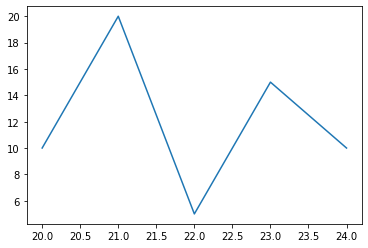
import numpy as np import matplotlib.pyplot as plt # 入力データ x = [20, 21, 22, 23, 24] y = [10, 20, 5, 15, 10] # figure生成する fig = plt.figure() # axをfigureに設定する ax = fig.add_subplot(1, 1, 1) # axesにグラフを設定する ax.plot(x, y) # 表示する plt.show()
二つのオプション記述になります。
ax.plot(x,y, option1, option2)
option1:線あるいは点の色と形状をまとめたものです。
色:r, b, g, c, m, y, w, k(黒:デフォルト)
形状:線: -(実線:デフォルト), --(破線), -.(一点鎖線), :(点線)
点: . o s(四角) hH(5角形) cD(ダイヤ) * + x v ^ < >
'bo:' 青い〇点と青い点線 このように一つの引数にまとめます。
option2:細かい指定を名前付き引数で与えます
color/c='black' 色、'ff0000' など多様な形式が可能
alpha=0 透明度
linestyle/ls 線の形状 上の記号だけでなく 'solid','dash' なども使える
linewidth/lw=1 線の太さ
markersize/ms=2 点の大きさ
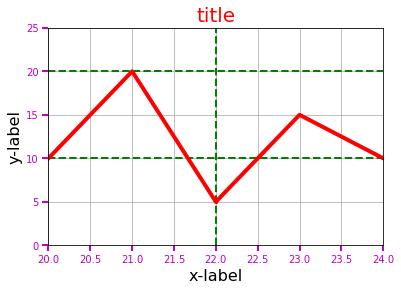
import numpy as np
import matplotlib.pyplot as plt
# 入力データ
x = [20, 21, 22, 23, 24]
y = [10, 20, 5, 15, 10]
# figureの生成
fig = plt.figure()
# axをfigureに設定する
ax = fig.add_subplot(1, 1, 1)
# グラフの設定
ax.plot(x, y,
'ro-', # option1 赤色、点は〇、実線
linewidth=4, # option2 線の太さ
markersize=2 # 点の大きさ
)
# グラフ以外のオプション付加
ax.set_xlim(20, 24) # グラフの表示範囲
ax.set_ylim(0, 25)
ax.set_title('title', fontsize=20, color='r') # グラフタイトル、軸ラベル表示
ax.set_xlabel('x-label', fontsize=16) # X軸ラベル
ax.set_ylabel('y-label', fontsize=16)
ax.tick_params(axis='both', # 対象軸 x, y, both
length=6, # 目盛り
width=2,
colors='m')
ax.grid() # グリッド
ax.hlines(y=[10,20], xmin=20, xmax=24, # 緑の破線
linestyles='dashed',
linewidths=2,
colors='g')
ax.vlines(x=22, ymin=0, ymax=25, linestyles='dashed', linewidths=2, colors='g')
# 表示する
plt.show()
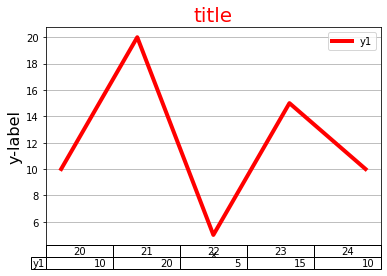
import numpy as np
import matplotlib.pyplot as plt
import pandas as pd
df = pd.DataFrame([ # x y1 y2
[20,10,20], # 0 20 10 20
[21,20,50], # 1 21 20 50
[22, 5,35], # 2 22 5 35
[23,15,30], # 3 23 15 30
[24,10,10]], # 4 24 10 10
columns = ['x','y1','y2'])
fig = plt.figure()
ax = df.plot(x='x', y='y1', # kind を省略すると折線グラフ
table=True, # グラフの下に数表を表示 xticks=[] とすること
xticks=[], # X軸ラベルを表示しない
color='r', # 線の色
linewidth=4, # 線の太さ
grid=True # グリッド
)
ax.set_title('title', fontsize=20, color='r')
ax.set_ylabel('y-label', fontsize=16)
plt.show()
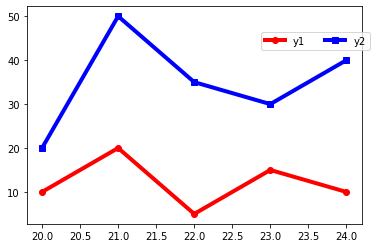
import numpy as np import matplotlib.pyplot as plt x = [20, 21, 22, 23, 24] y1 = [10, 20, 5, 15, 10] y2 = [20, 50, 35, 30, 40] fig = plt.figure() ax = fig.add_subplot(1, 1, 1) ax.plot(x,y1, 'ro-', linewidth=4, label='y1') ax.plot(x,y2, 'bs-', linewidth=4, label='y2') # グラフの数だけ記述 ax.legend(loc=(0.7, 0.8), ncol=2) # 凡例を1行2変数にした plt.show()
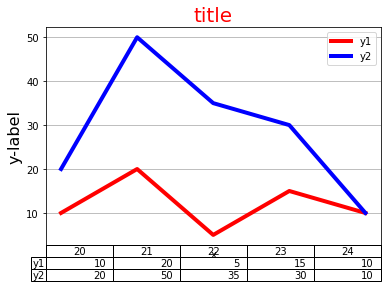
import numpy as np
import matplotlib.pyplot as plt
import pandas as pd
df = pd.DataFrame([ # x y1 y2
[20,10,20], # 0 20 10 20
[21,20,50], # 1 21 20 50
[22, 5,35], # 2 22 5 35
[23,15,30], # 3 23 15 30
[24,10,10]], # 4 24 10 10
columns = ['x','y1','y2'])
fig = plt.figure()
ax = df.plot(x='x', y=['y1', 'y2'], # 単一グラフに★の部分を[ ]にしただけ
table=True, # グラフの下に数表を表示 xticks=[] とすること
xticks=[], # X軸ラベルを表示しない
color=['r', 'b'], # ★ 線の色
linewidth=4, # 線の太さ
grid=True # グリッド
)
ax.set_title('title', fontsize=20, color='r')
ax.set_ylabel('y-label', fontsize=16)
plt.show()
積上げるグラフを y1+y2 にすれば、単なる複数折線グラフになります。
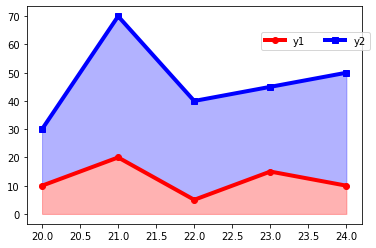
import numpy as np import matplotlib.pyplot as plt x = np.array([20, 21, 22, 23, 24]) y1 = np.array([10, 20, 5, 15, 10]) # y1+y2 をするために ndarray にする y2 = np.array([20, 50, 35, 30, 40]) fig = plt.figure() ax = fig.add_subplot(1, 1, 1) ax.plot(x,y1, 'ro-', linewidth=4, label='y1') ax.plot(x,y1+y2, 'bs-', linewidth=4, label='y2') # y1+y2 のグラフ ax.fill_between(x, 0,y1, color='r', alpha=0.3) # グラフ間を塗りつぶす ax.fill_between(x, y1,y1+y2, color='b', alpha=0.3) ax.legend(loc=(0.7, 0.8), ncol=2) plt.show()
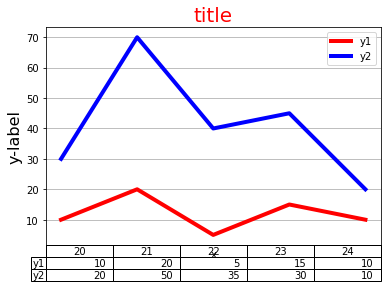
import numpy as np
import matplotlib.pyplot as plt
import pandas as pd
df = pd.DataFrame([ # x y1 y2
[20,10,20], # 0 20 10 20
[21,20,50], # 1 21 20 50
[22, 5,35], # 2 22 5 35
[23,15,30], # 3 23 15 30
[24,10,10]], # 4 24 10 10
columns = ['x','y1','y2'])
fig = plt.figure()
ax = df.plot(x='x', y=['y1','y2'],
stacked=True, # 積上げることを示す ★複数棒グラフとの違い
table=True, # グラフの下に数表を表示 xticks=[] とすること
xticks=[], # x軸の目盛りをしない
color=['r', 'b'], # y1, y2 の線の色
linewidth=4, # 線の太さ
grid=True
)
ax.set_title('title', fontsize=20, color='r')
ax.set_ylabel('y-label', fontsize=16)
plt.show()
y = f(x) により、配列 x の各点における y の値が計算できます。
x(横軸)の刻みを細かくすれば、滑らかな曲線になります。
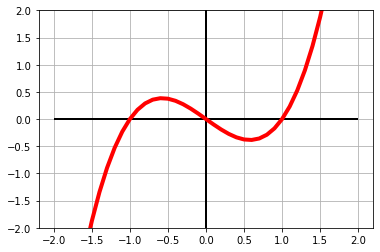
import numpy as np import matplotlib.pyplot as plt # 入力データ xmin = -2 # x の表示範囲 xmax = 2 dx = 0.1 # x の刻み幅 小さくすると時間がかかるが滑らかになる ymin = -2 # y の表示範囲 ymax = 2 # y配列の作成 x = np.arange(xmin, xmax+dx, dx) # x=xmax のときも対象にしたいので y = x*(x-1)*(x+1) # figure生成する fig = plt.figure() # axをfigureに設定する ax = fig.add_subplot(1, 1, 1) # グラフを作る ax.plot(x, y, 'r-', lw=4) # オプションの追加 ax.set_ylim(ymin, ymax) ax.hlines(y=0, xmin=xmin, xmax=xmax, linewidths=2) # x軸を引く ax.vlines(x=0, ymin=ymin, ymax=ymax, linewidths=2) ax.grid() # 表示する plt.show()
棒グラフをグラフ1とし、目盛りなどは左側(y1軸)にします。
折線グラフをグラフ2とし、目盛りなどは左側(y2軸)にします。
ax1 棒グラフ
fig, ax1 = plt.subplots() # 次の2ステップをまとめたものです
fig = plt.figure()
ax1 = fig.add_subplot(1,1,1)
ax2 で折線グラフ
ax2 = ax1.twinx()
twinx() は、既存ax(ax1)にx軸を共通にした新ax(ax2)を生成する機能です。
ここで設定したy軸はy2軸になります。
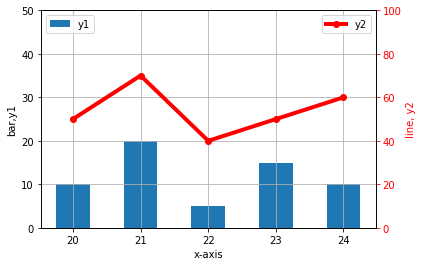
import numpy as np
import matplotlib.pyplot as plt
# 入力データ
x = [20, 21, 22, 23, 24]
y1 = [10, 20, 5, 15, 10] # グラフ1(棒グラフ)
y2 = [50, 70, 40, 50, 60] # グラフ2(折線グラフ)
# グラフ1
fig, ax1 = plt.subplots()
ax1.bar(x,y1, width=0.5) # 棒グラフ
ax1.set_ylim(0, 50) # y1軸の範囲
ax1.set_ylabel('bar,y1') # y1軸ラベル
ax1.legend(['y1'], loc='upper left') # 凡例を左上に
# グラフ2
ax2 = ax1.twinx()
ax2.plot(x,y2, 'ro-', linewidth=4)
ax2.set_ylim(0, 100)
ax2.set_ylabel('line, y2', color='r')
ax2.tick_params(axis='y', colors='r') # 軸目盛りを赤に
ax2.legend(['y2'], loc='upper right') # 凡例を右上に
# 共通事項
ax1.set_xlabel('x-axis') # X軸ラベル
ax1.grid() # グリッド
# グラフ表示
plt.show()
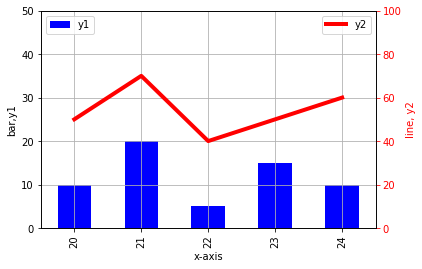
import numpy as np
import matplotlib.pyplot as plt
import pandas as pd
df = pd.DataFrame([ # x y1 y2
[20,10,50], # 0 20 10 50
[21,20,70], # 1 21 20 70
[22, 5,40], # 2 22 5 40
[23,15,50], # 3 23 15 50
[24,10,60]], # 4 24 10 60
columns = ['x','y1','y2'])
fig = plt.figure()
# グラフ1
ax1 = df.plot(x='x', y='y1', kind='bar',
ylim=[0, 50], # y1軸の範囲
color='b'
)
ax1.set_ylabel('bar,y1') # y1軸ラベル
ax1.legend(['y1'], loc='upper left') # 凡例を左上に
# グラフ2
ax2 = ax1.twinx()
df.y2.plot(x='x', # df.plot(y='y2',…) ではグラフが出ない(原因不明)
ax=ax2, # y2軸を用いる
ylim=[0,100], # y2軸の範囲
color='r',
linewidth=4
)
ax2.set_ylabel('line, y2', color='r') # y2軸ラベル
ax2.tick_params(axis='y', colors='r') # 軸目盛りを赤に
ax2.legend(['y2'], loc='upper right') # 凡例を右上に
# 共通事項
ax1.grid() # グリッド
ax1.set_xlabel('x-axis') # X軸ラベル
# グラフ表示
plt.show()